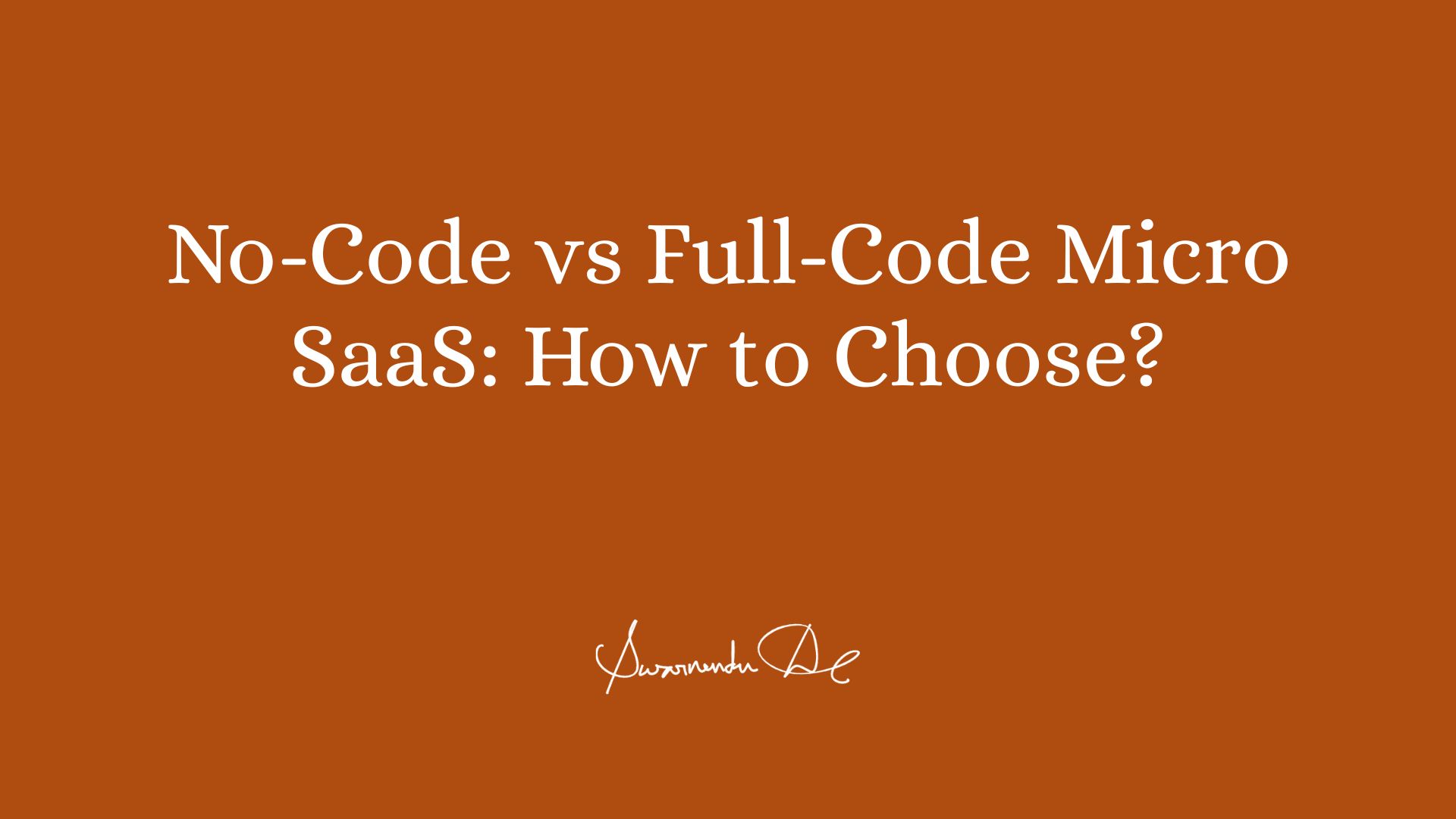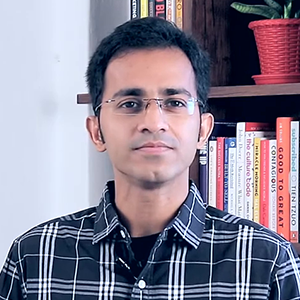Over the last decade, I’ve helped build and scale over 250 SaaS products—from $0 MVPs to 8-figure platforms. And if there’s one decision that keeps coming up during product strategy sessions, it’s this:
Should we build this using no-code, or go full-code from day one?
In 2025, the answer is less obvious than ever. No-code platforms are more powerful, extensible, and integrable than they’ve ever been. But going full-code too early can lead to scope creep, developer bloat, and high upfront costs. Wait too long to switch, though, and you may find yourself duct-taping together a system that can’t scale.
This blog is for Micro SaaS founders, consultants, and product teams asking that question seriously. And I’ll bring in insights from documented frameworks, research from the Micro SaaS Archive you shared, and real examples I’ve seen inside client architectures.
Why This Decision Matters More for Micro SaaS
Traditional startups often raise funding to “buy time” for building. Micro SaaS works differently. It’s leaner, faster, and usually bootstrapped. Every hour saved in development matters. Every dollar matters more.
What you choose as your foundation determines:
- How fast you can launch
- Who can build it (technical vs non-technical founder)
- What integrations you can support
- What kind of users you can serve
- How quickly you can adapt, refactor, or scale
No-code gives you speed and leverage. Full-code gives you control and flexibility. Choosing the wrong stack for your stage is like choosing a sports car for off-road camping.
1. What Is No-Code, Low-Code, and Full-Code?
Let’s get terminology clear:
1.1 No-Code
These platforms allow non-developers to create fully functional web apps or automations using drag-and-drop tools and visual logic. Popular tools include:
1.2 Low-Code
These tools offer visual builders but allow injection of JavaScript or custom code. Examples:
1.3 Full-Code
This is where the architecture, business logic, database models, and integrations are all custom coded. Frameworks include:
- Frontend: React, Next.js, Vue
- Backend: Laravel, Node.js, Django
- Infra: AWS, GCP, Docker, MongoDB, Postgres
A hybrid approach is also emerging—where products start with no-code for speed, then migrate business logic or APIs into custom services over time.
2. No-Code vs Full-Code: Strategic Comparison
Let’s break this down with strategic lenses that matter most for Micro SaaS founders.
2.1 Speed to Launch
| Factor | No-Code | Full-Code |
|---|---|---|
| MVP Build Time | 2–4 weeks | 6–12 weeks |
| Who Can Build | Non-dev or junior dev | Experienced developer(s) |
| Ideal Use Case | Internal tools, niche CRMs, dashboards | API-driven tools, marketplaces |
As per Micro SaaS Archive dataMicro SaaS Archive, many profitable solo SaaS products (like Famewall or Simple Analytics) validated ideas using Webflow, Bubble, or Carrd, then rebuilt only after hitting $2–5K MRR.
2.2 Customization & Extensibility
- No-code platforms have built-in limitations. You’re confined by platform logic, plugin compatibility, and database structure. Once you’re growing fast, custom workflows, caching, performance tweaks, and external integrations become painful.
- Full-code gives complete freedom—at the cost of complexity. You own the stack, which means you can fine-tune performance, write custom integrations, build REST APIs, and optimize infrastructure.
Use full-code when your Micro SaaS:
- Requires multi-tenancy across clients
- Needs secure external API integrations
- Handles large datasets (ML/analytics tools)
- Must support mobile + web from the start
2.3 Maintenance & Iteration
- No-code allows incredibly fast iteration. Updating a flow, adding a screen, or deploying a new automation takes minutes—not days.
- Full-code requires testing, version control, deployments, and reviews. But it enables test-driven development, CI/CD pipelines, and production-grade engineering over time.
3. When to Start No-Code
Starting no-code isn’t a shortcut—it’s strategic. Here’s when it works best:
3.1 Use Case Doesn’t Require Custom Architecture
If you’re building:
- A scheduling system for solo consultants
- A lead capture and scoring system
- An internal reporting dashboard
- A directory or database browser
Use Softr + Airtable, Webflow CMS, or Glide.
3.2 You’re Testing Pricing or Feature Models
Want to test:
- Monthly vs yearly pricing?
- Feature gating?
- Onboarding drop-offs?
No-code makes it fast to A/B test pricing layouts or adjust form flows. You can do this before integrating with Stripe or Paddle.
3.3 You’re Non-Technical or Solo
If hiring developers is outside your budget—or you want to avoid dependency—no-code enables autonomy.
Quoting Ben Tossell, founder of Makerpad (acquired by Zapier):
“I built the first version of Makerpad in 3 days using Webflow and Airtable. That product made $5K in the first month.”
4. When You Should Switch to Full-Code
The transition from no-code to custom code isn’t about ego—it’s about outgrowing the tool.
4.1 Performance or Scale Bottlenecks
- Bubble apps slow down at 1000s of records or concurrent users
- Data processing can’t be backgrounded or queued efficiently
- APIs timeout or error due to platform limits
If you’re hitting >$5K MRR or supporting >100 paying users, these limits start to hurt.
4.2 You Need Secure Custom Integrations
If your product depends on secure token passing, third-party APIs, or multi-source data sync—no-code becomes fragile.
Example: If you’re integrating with Stripe Connect, Twilio, or AWS Cognito for granular auth, full-code gives you the keys to do it right.
4.3 You’re Building a Developer-Facing Tool
APIs, SDKs, CLI tools, or analytics systems for devs require precise control. No-code can’t offer that.
Even if you started no-code, consider abstracting your backend to a service layer using Laravel, Django, or FastAPI—and keep your no-code frontend.
5. Framework for Choosing (What I Use With Clients)
Here’s a simple heuristic I use in workshops:
| Stage | Monthly Budget | Revenue Goal | Team Type | Recommendation |
|---|---|---|---|---|
| Idea / Prototype | <$1,000 | $0–$1K MRR | Solo / Non-dev | Start no-code |
| Early Traction | $1–5K | $2K–$10K MRR | Solo / Mixed | Hybrid (Bubble frontend + custom API backend) |
| Scaling | $10K+ | >$10K MRR | Dev-heavy | Move to full-code stack |
6. How to Migrate from No-Code to Full-Code
Here’s how I recommend doing it gradually—not as a rebuild, but as a transition.
6.1 Step 1: Externalize APIs
Keep your frontend in Bubble or Webflow, but start writing external services in Node.js, Laravel, or Django. Connect via REST or GraphQL.
6.2 Step 2: Move Your DB
If you’re on Airtable or Bubble DB, shift to Supabase or PlanetScale. Migrate slowly using background syncing.
6.3 Step 3: Rewrite UI Layer
Only after stabilizing the backend, rebuild your UI with React, Vue, or Flutter (if mobile). This becomes easier when your core logic is already abstracted.
Final Thoughts (and My Take)
After working with 100+ Micro SaaS builders through Innofied and AllRide, I’ve seen this mistake often: founders fall in love with code, and they overbuild.
Micro SaaS isn’t about coding bravado. It’s about product clarity. Your tech stack should serve your user’s problem—not your portfolio.
Start with no-code if it gets you answers faster. Move to full-code if your answers demand scale, security, or control.
The smartest founders today aren’t “no-code people” or “dev-only purists.” They’re stack-fluid—selecting the right abstraction for the right stage.