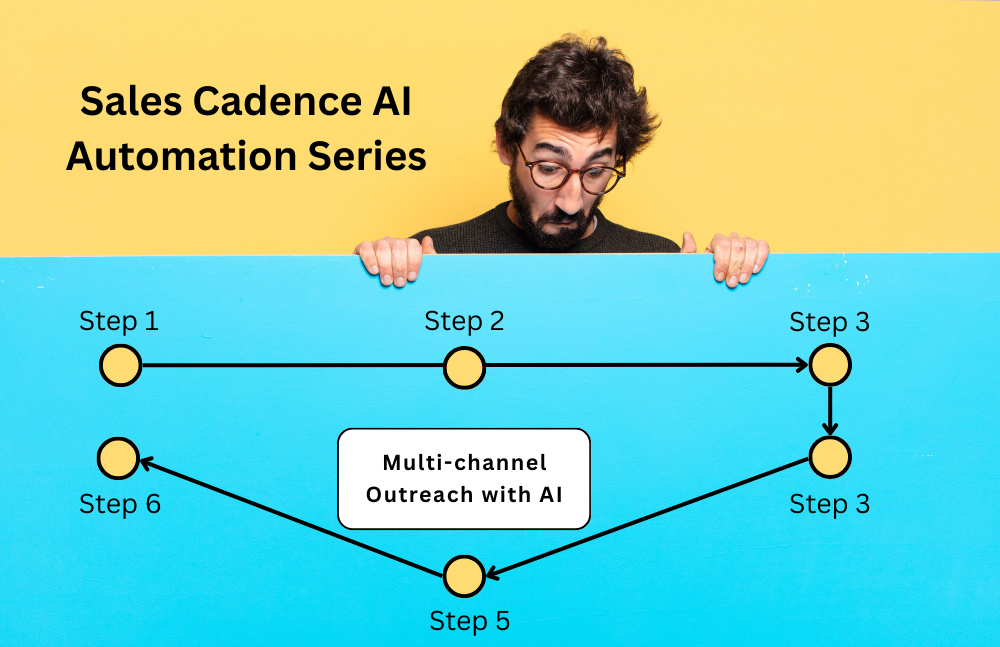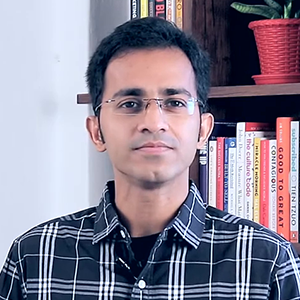By now, you have a system that does everything a modern SDR team should do—automated, scalable, and human-sounding. It segments intelligently (Part 1), ensures the data is clean (Part 2), generates tailored content (Part 3), and sends it across the right channels in a coordinated sequence (Part 4).
But unless you’re able to identify which leads are worth the next follow-up and which ones should be dropped, you’ll either burn out your resources or lose high-intent prospects in the noise.
That’s where lead scoring and prioritization comes in—and in this part, we’ll also expand on how to store scoring data, connect it with your CRM, and use AI to automate classification and decisions far beyond basic rules.
Step 1: What Should We Track—and How Do We Store It?
Before you can score anything, you need to capture it. Your messaging system—whether using Make, n8n, or your own LangChain pipelines—should record every meaningful event in a structured format.
This includes:
- Message sent (channel, timestamp, version ID)
- Message opened, clicked, or replied to
- Type of reply (positive, vague, negative)
- Whether a booking link was clicked
- Time between message and action
- Last touchpoint date and outcome
To store this data, you can use:
Airtable or Notion
Perfect for lean teams who want flexibility. You can use one table per campaign, or track a full contact history with linked records.
Google Sheets
Works for small volume, with easy Zapier/Make.com integrations. However, not ideal for large teams or multi-step workflows.
PostgreSQL / MongoDB
For larger-scale setups, storing interaction logs and lead states in a backend database lets you run custom scoring scripts and support multiple campaigns at once.
CRM Integration
If you’re syncing directly with your CRM (covered below), you can store:
Lead Score(number field)Last Touchpoint Outcome(text or tag)Engagement Log(note or custom object)Lead Owner / SDR Assignment(automated update)
The key principle here is to store data in a way that lets your scoring model read it, recalculate, and trigger changes without you needing to review each lead manually.
Step 2: Connecting to Your CRM: HubSpot, Pipedrive, Zoho and Others
You don’t want your scoring system to live in a silo. It needs to be integrated with the tools your sales team already uses—your CRM.
There are two ways to handle CRM integration:
1. Direct Sync via API
Most CRMs like HubSpot, Pipedrive, Zoho CRM, or Close.com support full API access. You can push:
- Lead Score →
custom number field - Engagement → added to Notes or Timeline
- Message logs → stored as Activities or Custom Objects
- Response classification → mapped to Deal Status or Lead Stage
This allows you to build filters like:
- “Show me all leads scored above 40 who haven’t replied in 3 days”
- “Assign all leads scored 50+ to SDR John”
- “Trigger nurturing email sequence for leads scored below 20”
2. Zapier / Make.com Integration
If your team isn’t writing custom API calls, tools like Make and Zapier let you update CRM records directly whenever a lead is scored or updated in Airtable or Google Sheets.
For example:
- Score is recalculated → update HubSpot custom field
- Lead replies → update Deal Stage to “Engaged”
- Booking link clicked → add Tag “Hot Lead” and assign task to SDR
The point is: every action your AI system observes needs to be reflected in the CRM, so that sales doesn’t miss the opportunity when it matters most.
Step 3: Where AI Goes Beyond Just Scoring Numbers
So far, we’ve been talking about rule-based scoring. If click = +10, reply = +20. That works well, but the real power of AI comes when you start using it to:
1. Classify Responses with GPT
When a lead replies, it’s often ambiguous. “We’re not ready right now,” “Let’s revisit in Q3,” or “Send me more info” all mean different things—but don’t always trigger action unless a human interprets them.
Instead, you can use GPT to analyze replies and assign them to a category:
- Interested (hot)
- Neutral but open later
- Not interested
- Out of scope
Prompt Example:
“Classify the following sales reply into one of four buckets: Interested, Neutral, Not Interested, Out of Scope. Keep the reasoning short.”
This classification can then:
- Update the CRM automatically
- Trigger pause, reschedule, or SDR alerts
- Influence the lead score dynamically
2. Detect Drop-off or Passive Intent
If someone opens 3 messages but never clicks, that’s a weaker signal. But if someone clicks your demo link and visits the pricing page—that’s different.
AI can run logic across message history:
- “This lead opened every message, replied once, but didn’t book.” → flag for human nudge.
- “Clicked the deck but ghosted after that.” → trigger nurture sequence.
- “Multiple negative tone replies.” → suppress future outreach.
You’re no longer guessing. You’re observing patterns. And AI is helping you respond to behavior, not just rules.
Step 4: Let Scoring Drive Smart Decisions
Once you’ve built this AI-augmented scoring model, the goal is not just to assign a score. The goal is to drive action.
A few examples of what this can unlock:
- Score ≥ 50 → Assign SDR, notify via Slack, push to calendar call sequence
- Score 30–49 → Keep in nurture loop, resend content after 7 days
- Score < 20 after 4 steps → Archive or move to cold list
- GPT tag = “neutral interest” → Set reminder in 3 weeks with personalized re-engagement
You can also create smart dashboards or lead heatmaps inside your CRM or Notion, sorted by AI score + status. This ensures every morning starts with the top 10 leads that actually deserve attention—not just the ones who replied.
Recap: Scoring Isn’t a Side Feature. It’s the Core Decision Engine.
The best sales systems don’t just send smart messages. They know what to do after the message lands.
With the right architecture:
- You store the right actions and responses across channels
- You sync those insights directly into your CRM
- You apply AI to interpret vague responses, passive behavior, and next steps
- You build workflows that guide your team—automatically, and in real-time
This is how AI and automation stop being flashy ideas and become operational force multipliers.
Coming Up: Part 6 – Feedback Loops and Continuous Optimization
Now that scoring is live and behavior is being tracked, we turn toward learning. In the final part of the series, we’ll close the loop.
We’ll show how to:
- Feed performance data (reply rates, bookings, tone feedback) into GPT prompt training
- Improve outreach copy dynamically based on what’s working
- A/B test full message sequences and track outcomes
- Use your own data to fine-tune GPT prompts over time
This is where your system stops running on autopilot—and starts getting smarter each week.
Want Help Building or Connecting This in Your Stack?
Whether you’re on HubSpot, Pipedrive, Zoho, Airtable, or Notion—we can help you architect a lead scoring and prioritization system that ties into your workflow and grows with your sales process.
Contact us to book a free 30-minute strategy call.
Or subscribe to the newsletter to get Part 6 delivered the day it’s published.