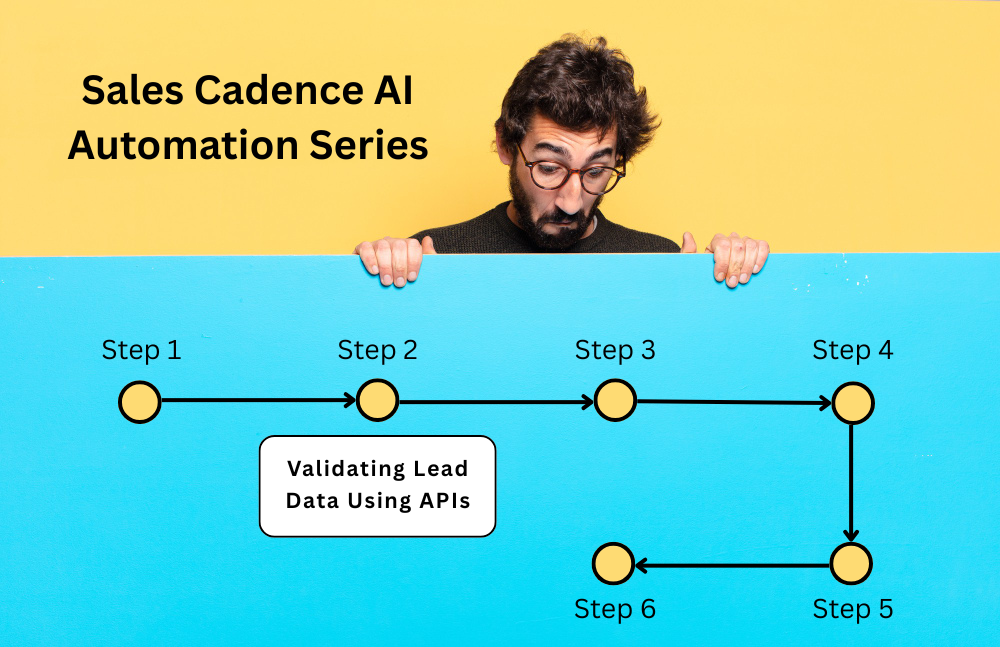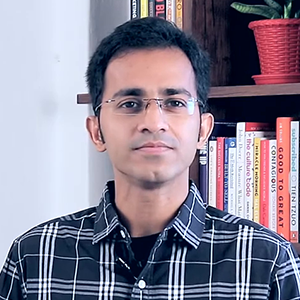Welcome to the second post in our 6-part series on building a complete AI-Driven Sales Cadence Automation System—a framework we’ve used across SaaS companies, AI platforms, and service-based teams to drive intelligent, scalable outreach with high conversion.
In Part 1, we discussed how to implement intelligent lead segmentation using AI. We covered how to enrich raw lead data using APIs like Clearbit and Crunchbase, classify leads using GPT into actionable tiers, and generate personalization hooks for messaging—all before a single email is sent. If you missed it, read Part 1 here.
But segmentation is only effective if your data is usable.
Before you start sending messages—whether email, WhatsApp, or LinkedIn—you need to make sure the contact details are accurate, live, and safe to engage with. Otherwise, even the most intelligent segmentation will collapse under bounced emails, disconnected phone numbers, or dead domains.
That brings us to Part 2: Validating Lead Data Using APIs—where we clean, verify, and prepare your leads for real outreach. In this post, I’ll walk you through exactly how to validate emails, phone numbers, and domains using tools like Twilio Lookup, Hunter, NeverBounce, and others. I’ll also show you how to automate this validation process to save hours while protecting your sender reputation.
Step 1: Understand What Needs to Be Validated
When you’re preparing a lead list for outreach, the most common data points to verify include:
- Email addresses: Are they deliverable? Are they catch-alls or disposable?
- Phone numbers: Are they real numbers? Are they mobile, landline, VoIP, or invalid?
- Domains: Do the company domains actually resolve to live websites? Are they linked to real businesses?
Each of these validations plays a critical role in ensuring you’re not wasting bandwidth, credit limits, or damaging your reputation as a sender.
Step 2: Validate Emails Using Real-Time Verification APIs
A single bounce can affect your sender score. A handful of them can destroy your campaign. That’s why email verification is step one.
Recommended APIs for Email Validation:
- Hunter Email Verifier API
- NeverBounce API
- ZeroBounce API
- Mailboxlayer (lightweight alternative)
These APIs check:
- Syntax validity
- DNS and MX records
- Catch-all configurations
- Spam trap risk
- Deliverability status
Example: Validating via Hunter API
Let’s say you’re validating [email protected].
GET https://api.hunter.io/v2/[email protected]&api_key=YOUR_API_KEYThe response includes fields like:
{
"result": "deliverable",
"score": 96,
"regexp": true,
"smtp_check": true,
"catch_all": false,
"disposable": false,
"webmail": false
}You can automate this process in:
- Clay with the “Verify Email” block
- Zapier or Make.com with webhook integrations
- Python/Node scripts for bulk batch runs
Leads marked undeliverable, disposable, or catch-all can either be filtered out or added to a lower-priority segment.
Step 3: Verify Phone Numbers via Twilio Lookup API
While many teams focus only on emails, phone numbers are just as important—especially for international outreach, SDR call sequences, or WhatsApp workflows.
Recommended API:
This API checks:
- Whether the number is real and active
- Type of line (mobile, landline, VoIP)
- Carrier information (optional but useful)
- Format validity for local or international use
Example Request:
GET https://lookups.twilio.com/v1/PhoneNumbers/+14155552671?Type=carrierThe response gives:
{
"phone_number": "+14155552671",
"line_type": "mobile",
"carrier": {
"name": "Verizon",
"type": "mobile"
}
}With this, you can:
- Route mobile numbers into WhatsApp-based cadences
- Flag VoIP numbers for lower priority
- Discard invalid or disconnected lines
This is especially powerful when integrated into Twilio Verify for two-factor checks or for assigning country-based SDRs.
Step 4: Check Domain Validity and Activity
Some leads might have expired domains or fake company websites—especially when sourced from older lists or scraped data.
To validate a domain:
- Use DNS lookups via tools like IPInfo.io or WHOISXML API
- Ping domain health via Google Safe Browsing API
- Check MX records using the same services used for email verification
Clay and Make.com can automate this as well. The goal is to ensure that the domain:
- Is active and resolves correctly
- Is not flagged for spam or malware
- Matches the sender domain structure you’re using for personalization
Step 5: Automate the Validation Pipeline
Once your validation steps are in place, you’ll want to build a seamless system that cleans data in real-time or on schedule.
You can use:
- Clay: Connect your source (e.g. Airtable, Google Sheets, CSV, LinkedIn search), enrich it with Clearbit, and validate each row using Hunter and Twilio blocks.
- Zapier or Make.com: Create multi-step workflows where you fetch a new lead, call each API, then label or update records in your CRM.
- Custom scripts: For high-volume or complex systems, a Python job that runs nightly through email and phone validators can keep your CRM clean.
At the end of this pipeline, every lead has a flag:
email_status = deliverablephone_status = mobile_verifieddomain_status = active
Only records with a clean bill of health are passed to the next step: message generation.
Summary: From Cluttered Lists to Clean Pipelines
Let’s recap what we’ve built so far in this system:
- Enriched lead records with segmentation intelligence (from Part 1)
- Validated every contact field to avoid wasted effort or deliverability damage
- Tagged and labeled all records based on email, phone, and domain quality
- Automated the whole process so no rep or ops team wastes time manually checking
This is your insurance policy. No matter how good your segmentation or personalization is, it means nothing if your emails bounce or calls fail. Clean, verified lead data is the most important precondition for every single touchpoint you send from this point onward.
What’s Coming in Part 3: Personalized Sequences with GPT
Now that your leads are enriched, segmented, and validated, the next step is to turn that insight into high-performing, context-rich messages.
In Part 3, we’ll cover:
- How to use GPT to generate outreach copy tailored to each segment and ICP
- Prompt frameworks for email, LinkedIn, WhatsApp, and DM channels
- How to balance personalization with automation at scale
- Real-world examples from SaaS and service sales teams using GPT in cadences
- Integrating GPT with tools like Instanly, Smartlead, Lavender, and Clay
By the end of the next part, you’ll have a playbook for generating messages that don’t just reach inboxes—they get replies.
Need Help Setting Up Your Lead Validation System?
Whether you’re running outbound via HubSpot, Pipedrive, Notion, or Airtable—we can plug in Twilio, Hunter, and your enrichment stack to create a lead workflow that never needs manual cleaning again.
Contact us to set this up for your team.