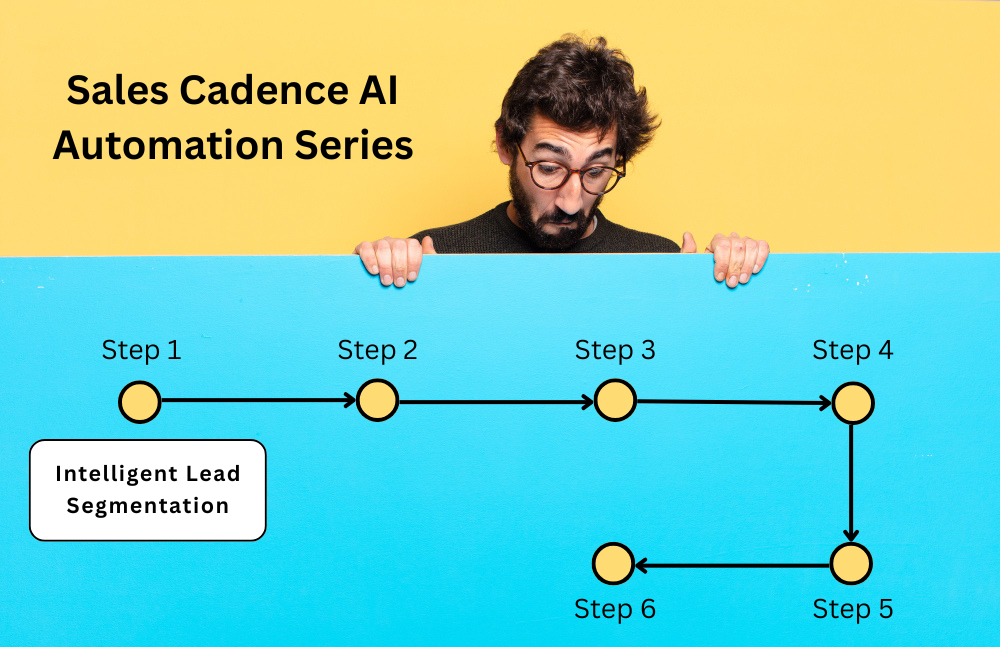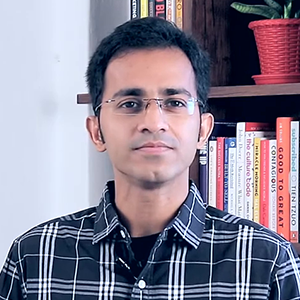Sales automation today is no longer about just saving time—it’s about using data, intent, and intelligence to reach the right people in the right way. Yet, most sales cadences are doomed before the first message goes out—not because of poor writing or timing, but because of poor segmentation.
Most CRMs give you filters like “job title = CTO” or “industry = SaaS,” but they can’t tell you who recently raised funding, who’s hiring engineers, or who’s actively posting about the problem your product solves. The result? Reps send generic emails to stale contacts, hoping for replies that never come.
This is where intelligent lead segmentation, powered by AI and external data APIs, comes in. It’s about more than tagging and filtering. It’s about building a real-time understanding of your leads’ context and clustering them into smart, actionable categories. This post kicks off our 6-part series on AI-driven sales cadence automation, starting with this crucial first step—segmentation.
What Is Intelligent Lead Segmentation?
Intelligent segmentation is the practice of using real-time data and AI models to dynamically group leads based on relevance, buying intent, and contextual fit. This goes far beyond surface-level firmographics. Instead of sorting people by role or company size alone, you’re building insight-rich profiles based on signals like:
- Recent funding rounds or company expansion
- Technology stack and software usage
- Active hiring for relevant roles
- Thought leadership posts on LinkedIn or Twitter
- Website changes or content activity
These data points are pulled in through multiple APIs, enriched automatically, and analyzed using AI models like GPT to categorize and prioritize leads. It ensures your sales messages are going to people who are ready to hear them—and that your team is spending time where it counts.
Step 1: Start With a Raw Lead List
Most outreach processes begin with an email list. This could be exported from:
- Apollo.io
- ZoomInfo
- LinkedIn Sales Navigator
- CRM signup forms
- Webinar registrations
You’ll likely start with basic fields like:
- First and last name
- Company
- Email address
- Job title
- Domain
But in this state, your list is incomplete. It lacks the insights required to decide who to talk to, how to personalize your messaging, and what content to lead with. So before you write a single line of copy, you need to enrich this data.
Step 2: Enrich Leads Using External Data APIs
Data enrichment is about giving depth to otherwise flat lead records. By integrating external APIs, you can collect dynamic signals that reflect how actively relevant each lead is to your product or service.
Here’s how to enrich each lead:
- Use Clearbit to add firmographics like industry, company size, location, revenue, and social profiles.
- Pull in funding data from Crunchbase API or Clay.
- Detect tech stack through BuiltWith or Wappalyzer.
- Scrape LinkedIn activity using PhantomBuster to capture recent posts, profile summaries, or job changes.
- Analyze job postings from AngelList Talent or scraping job boards to understand if they’re hiring in relevant departments (e.g., “Head of AI” or “Prompt Engineer”).
Once integrated, your system now sees leads like this:
- “CTO at a Series A startup using Snowflake, recently posted about LangChain on LinkedIn, and currently hiring ML Engineers.”
These leads are context-rich, and ready for analysis.
Step 3: Classify Leads Using GPT or Other AI Models
With enriched lead data in hand, the next step is to classify leads by intent and fit.
Instead of manually tagging contacts based on gut feeling, you can automate classification using GPT or fine-tuned LLMs. Your prompt will combine job title, company data, funding history, hiring activity, and recent social activity to determine how closely the lead fits your ICP and how likely they are to engage.
Here’s an example of what your prompt might look like:
“Classify this lead into Tier 1 (high fit), Tier 2 (moderate fit), or Tier 3 (low fit) for an AI-powered SaaS platform. Justify in one line.”
And you pass:
{
"name": "Amit Desai",
"role": "VP of Engineering",
"company": "DataVerse",
"funding": "Series B ($22M, Jan 2024)",
"tech_stack": ["PostgreSQL", "dbt", "Snowflake", "OpenAI"],
"linkedin_activity": "Shared a post last week on building RAG architecture using LangChain"
}GPT responds:
Tier 1 – Strong fit, recently funded, highly relevant tech stack, active in the AI space.
You now have a clean system for organizing leads into buckets that dictate outreach urgency and messaging style.
Step 4: Group Leads into Strategic Outreach Segments
Once your leads are classified, you should cluster them into segments that align with your sales strategy. This isn’t just for naming; it’s for execution. Your entire GTM cadence depends on these segments.
Typical segmentation might look like:
- ICP-A: High intent, high fit – fast-track to personalized sequence
- ICP-B: Moderate intent – send content, case studies, and soft engagement
- ICP-C: Low fit or unclear intent – keep in nurture or ad retargeting
Each group receives a different outreach plan. You can also define sub-segments by industry, company size, or use case. For example:
- “AI-forward FinTechs using Snowflake”
- “Bootstrapped SaaS teams in EdTech with zero OpenAI presence”
The more refined your segments, the easier it becomes to personalize communication—at scale.
Step 5: Generate Personalization Hooks Using GPT
With segmentation in place, you want to generate brief, custom personalization hooks to plug into email intros, LinkedIn DMs, or WhatsApp nudges.
You can use GPT to analyze each lead’s enriched context and return a human-like intro line such as:
“Loved your recent post on GPT agents for customer support—would love to hear how you’re solving handoff to live agents.”
By embedding this into your cadence, you raise reply rates significantly without your team spending hours crafting messages manually.
You can generate these hooks through:
- GPT via OpenAI API
- Clay with embedded prompt blocks
- Tools like Lavender for email optimization
The Outcome: A Clean, Contextual, Prioritized Lead Engine
After implementing AI-powered segmentation, your leads are no longer just email addresses. They are:
- Enriched with firmographic, technographic, and behavioral data
- Classified and scored for intent and fit
- Strategically segmented for outreach style
- Ready with personalized intro hooks that feel human
This is the foundation. Every other part of your sales automation workflow—validation, content creation, channel orchestration, lead scoring—depends on this quality and structure.
What’s Coming Next: Data Validation Before Sending Your First Message
Before outreach begins, there’s one critical step you can’t ignore: validating the enriched contact data. Sending messages to unverified emails or unformatted phone numbers can burn your domain, get your IP blacklisted, and ruin deliverability before your best messages go out.
In Part 2 of this series, we’ll dive into:
- Email validation using tools like Hunter API, NeverBounce, and ZeroBounce
- Phone number verification with Twilio Lookup API
- How to identify disposable, spam-trap, or low-quality contacts before they enter your CRM
- How to automate cleaning via Clay, Zapier, or internal scripts
You’ll end up with a pristine list—validated, enriched, segmented, and ready for AI-crafted sequences.
Want Help Implementing This In Your Sales Workflow?
We’ve built this exact system for SaaS teams, productized service companies, and AI tool startups. Whether you’re running outreach via HubSpot, custom CRMs, or internal tools—we can plug in this framework with ease.
Contact us to discuss how we can apply this to your use case.
Or, subscribe to the newsletter to get the full 6-part series delivered to your inbox.